Saya beralih pelan-pelan ke nantinya sepenuhnya di bisnis lain, tidak begitu main lagi di IT. Tapi masa depan siapa yang tahu.
Sebenarnya karena awalnya concern di IT, saya lebih banyak menggunakan bahasa Inggris.
Tetapi di hal lain contohnya untuk trading saham, saya rasa lebih baik menggunakan bahasa Indonesia, karena saya sendiri masih kurang bagus di penggunaan bahasa Inggris apalagi untuk sesuatu yg sebenarnya bagi saya masih tergolong baru.
Saya baru memulai trading saham pada akhir Januari, tepatnya 30 Januari 2017, dan saat itu masih bekerja sebagai staff IT Infrastructure di PT. Iverson Technology, training center dan perusahaan penjual solusi Microsoft Dynamics Ax.
Di akhir Februari, saya resmi resign dari company tsb untuk menjalani kehidupan sebagai freelance IT Trainer dan selama beberapa bulan hingga sekitar Juli, saya masih menggunakan waktu sebagian utk trading saham dan sebagian lagi sebagai trainer. Tetapi selagi job training belum ada, saya menggunakan waktu sangat banyak untuk mempelajari & sekaligus terjun di trading saham. Jatah waktu yg saya berikan untuk mempelajari materi2 baru di bidang IT semakin berkurang.
Daniel R.'s Blog
Here a place for me for documenting everything. Contents may be shared for public, maybe not.
Wednesday, September 27, 2017
Thursday, April 4, 2013
Windows Server 2012's Hyper-V Exported VMs Can't Be Used with Windows Server 2008 RTM/R2's Import Feature
Windows Server 2012's Hyper-V Export feature is not compatible with Windows Server 2008 RTM/R2's Hyper-V 2008
Hyper-V 2012 Export feature does not create .exp. This ".exp file" is need by Windows Server 2008 RTM or Windows Server 2008 R2's Hyper-V as format that recognized by the Import feature.
Here is the files from the old Hyper-V (Windows Server 2008 RTM / Windows Server 2008 R2). Just as an example..
compared to the new Windows Server 2012's Hyper-V..
as the result, I can't import this new VMs when in Hyper-V 2008 host.
Later, I will do research on how to import Hyper-V 2012 exported VMs on Hyper-V 2008 host. For now, I don't feel that I have time for this.
Reference:
http://social.technet.microsoft.com/Forums/en-US/winserver8gen/thread/4069d05d-131c-487c-9b84-4c9429cae955
http://www.yusufozturk.info/virtual-machine-manager/how-to-migrate-hyper-v-v3-vm-back-to-hyper-v-v2-environment.html
http://kristiannese.blogspot.com/2012/06/export-and-import-of-vms-in-hyper-v.html
Hyper-V 2012 Export feature does not create .exp. This ".exp file" is need by Windows Server 2008 RTM or Windows Server 2008 R2's Hyper-V as format that recognized by the Import feature.
Here is the files from the old Hyper-V (Windows Server 2008 RTM / Windows Server 2008 R2). Just as an example..
as the result, I can't import this new VMs when in Hyper-V 2008 host.
Later, I will do research on how to import Hyper-V 2012 exported VMs on Hyper-V 2008 host. For now, I don't feel that I have time for this.
Reference:
http://social.technet.microsoft.com/Forums/en-US/winserver8gen/thread/4069d05d-131c-487c-9b84-4c9429cae955
http://www.yusufozturk.info/virtual-machine-manager/how-to-migrate-hyper-v-v3-vm-back-to-hyper-v-v2-environment.html
http://kristiannese.blogspot.com/2012/06/export-and-import-of-vms-in-hyper-v.html
Saturday, December 6, 2008
My VIM Settings
After doing some trials and errors, I found this setting match my needs to write text documentations.
For linux, I often create a documentation for myself to review settings, learn, and practice.
This is the content of my .vimrc
:syntax enable
:syntax on
:set cmdheight=2
:set tabstop=4
:set shiftwidth=4
:set noautoindent
:set nohlsearch
:filetype off
set ruler
source /usr/share/vim/vim71/mswin.vim
behave mswin
map <S-F7> :0,$d
map <S-F8> :set autoindent smartindent shiftwidth=4
map <S-F9> :syntax on
highlight Normal guibg=grey90
highlight Cursor guibg=Green guifg=NONE
highlight lCursor guibg=Cyan guifg=NONE
highlight NonText guibg=grey80
highlight Constant gui=NONE guibg=grey95
highlight Special gui=NONE guibg=grey95
set nobackup
set nowritebackup
function L1()
execute "normal I-----------------------------------------------------------------------\o"
endfunction
function L2()
execute "normal I=======================================================================\o"
endfunction
function L3()
execute "normal I#######################################################################\o"
endfunction
function L8()
execute "normal I***********************************************************************\o"
endfunction
function Clear()
execute ":0,$d"
endfunction
:filetype off
Because when I create text documentations, sometimes I just copy-paste some text such as command-line I used in doing something, including some '#' marks in the beginning of the line. Then VIM will automatically add # for the next lines. That behavior is often not what I expected.
Maybe that's good for programming language to have a text editor that automatically guess your needs. But not for text documentations.
For me, it's something I hate when create text documentations.
Do you have any idea to share? I just do not want the VIM to insert '#' automatically.
source /usr/share/vim/vim71/mswin.vim
I used this option because I also often use Windows and get used to with Windows text editor's behaviors. If you used my VIM's settings, you should adjust the version to match your VIM version.
For linux, I often create a documentation for myself to review settings, learn, and practice.
This is the content of my .vimrc
:syntax enable
:syntax on
:set cmdheight=2
:set tabstop=4
:set shiftwidth=4
:set noautoindent
:set nohlsearch
:filetype off
set ruler
source /usr/share/vim/vim71/mswin.vim
behave mswin
map <S-F7> :0,$d
map <S-F8> :set autoindent smartindent shiftwidth=4
map <S-F9> :syntax on
highlight Normal guibg=grey90
highlight Cursor guibg=Green guifg=NONE
highlight lCursor guibg=Cyan guifg=NONE
highlight NonText guibg=grey80
highlight Constant gui=NONE guibg=grey95
highlight Special gui=NONE guibg=grey95
set nobackup
set nowritebackup
function L1()
execute "normal I-----------------------------------------------------------------------\
endfunction
function L2()
execute "normal I=======================================================================\
endfunction
function L3()
execute "normal I#######################################################################\
endfunction
function L8()
execute "normal I***********************************************************************\
endfunction
function Clear()
execute ":0,$d"
endfunction
:filetype off
Because when I create text documentations, sometimes I just copy-paste some text such as command-line I used in doing something, including some '#' marks in the beginning of the line. Then VIM will automatically add # for the next lines. That behavior is often not what I expected.
Maybe that's good for programming language to have a text editor that automatically guess your needs. But not for text documentations.
For me, it's something I hate when create text documentations.
Do you have any idea to share? I just do not want the VIM to insert '#' automatically.
source /usr/share/vim/vim71/mswin.vim
I used this option because I also often use Windows and get used to with Windows text editor's behaviors. If you used my VIM's settings, you should adjust the version to match your VIM version.
Saturday, October 25, 2008
Configure Gnome to Not Open a New Nautilus Window
When Plug a New Storage Device
I don't like the default behavior of Gnome to open a new nautilus window every time I insert a new disc or plug a new storage device (usb disk).
Here the tip to change the behavior to not open any new window.
You can use gconf-editor. If you don't have this tool, you can select and install the package from synaptic.
Go to /apps/nautilus/preferences
Un-check the 'media_automount_open'
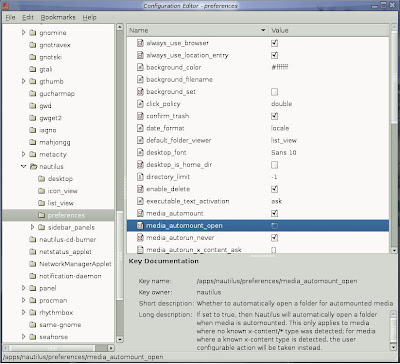
Then do testing by plug a new storage device, for example, a usb disk.
Here the tip to change the behavior to not open any new window.
You can use gconf-editor. If you don't have this tool, you can select and install the package from synaptic.
Go to /apps/nautilus/preferences
Un-check the 'media_automount_open'
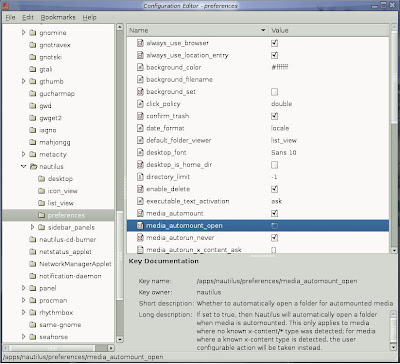
Then do testing by plug a new storage device, for example, a usb disk.
Gnome Screensaver
& How To Set a Different Pictures
for some screensavers
You can set the different pictures by doing this.
I rename the original /usr/share/backgrounds to /usr/share/backgrounds.orig.
Then I create a new /usr/share/backgrounds.
Here I put some my favorite pictures.
Then I have to edit ~/.xscreensaver-getimage.cache to get quick response from gnome-screensaver to use new pictures from /usr/share/backgrounds
/usr/share/backgrounds
<enter some pictures here>
Real example of ~/.xscreensaver-getimage.cache
/usr/share/backgrounds
img0028tjd.jpg
classical-girl-010b.jpg
mir3-1280x800.jpg
Example of screensavers that use pictures:
Slidescreen

Flipscreen3d

Distort

Carousel

I rename the original /usr/share/backgrounds to /usr/share/backgrounds.orig.
Then I create a new /usr/share/backgrounds.
Here I put some my favorite pictures.
Then I have to edit ~/.xscreensaver-getimage.cache to get quick response from gnome-screensaver to use new pictures from /usr/share/backgrounds
/usr/share/backgrounds
<enter some pictures here>
Real example of ~/.xscreensaver-getimage.cache
/usr/share/backgrounds
img0028tjd.jpg
classical-girl-010b.jpg
mir3-1280x800.jpg
Example of screensavers that use pictures:
Slidescreen

Flipscreen3d

Distort

Carousel

Gnome Screensaver
& how to recover from freeze caused by some screensavers.
Ubuntu has a few screensavers by default. So I add packages: xscreensaver-data, xscreensaver-data-extra, xscreensaver-gl, and xscreensaver-gl-extra.
You can install these packages by running synaptic for easy installation steps.
Then I run 'gnome-screensaver-preferences' to select a screensaver.

Be careful to select the screensaver.
I have experienced annoying result both in Fedora and Ubuntu, problems related with screensaver. Some screensavers can freeze your xwindow. When it happened, I can not do anything in X. I have to kill gdm from a ssh client.
And that's not enough!
I have to edit the ~/.gconf/apps/gnome-screensaver/%gconf.xml
Delete the entry that contain screensaver I selected before.
Here is the example of %gconf.xml after cleaning up the troublemaker screensaver.
<xml version="1.0"?>
<gconf>
<entry name="power_management_delay" mtime="1224047772" type="int" value="30">
</entry>
</gconf>
You can install these packages by running synaptic for easy installation steps.
Then I run 'gnome-screensaver-preferences' to select a screensaver.

Be careful to select the screensaver.
I have experienced annoying result both in Fedora and Ubuntu, problems related with screensaver. Some screensavers can freeze your xwindow. When it happened, I can not do anything in X. I have to kill gdm from a ssh client.
And that's not enough!
I have to edit the ~/.gconf/apps/gnome-screensaver/%gconf.xml
Delete the entry that contain screensaver I selected before.
Here is the example of %gconf.xml after cleaning up the troublemaker screensaver.
<xml version="1.0"?>
<gconf>
<entry name="power_management_delay" mtime="1224047772" type="int" value="30">
</entry>
</gconf>
Friday, October 24, 2008
Firefox and Windows Live Hotmail Full Version
When you signed in Windows Live Hotmail, did you experience this problem?

I did not use an old Firefox browser.

This is the solution I found from the Internet, and I tried.
Type about:config for the address.

Remove the value of the general.useragent.vendor so it's blank.


After signed in, I switched to Full Version


Here I can switch to the full version of Hotmail successfully.

I see that Windows Live Hotmail is not good for small-size window.

Here the snapshot when I maximize the window.

Opera, that has no problem on using full version of Windows Live Hotmail, also has problems with small-size window like this..

Even using Internet Explorer on my Windows XP does not solve the problem. So it's about the design of Windows Live Hotmail.


I did not use an old Firefox browser.

This is the solution I found from the Internet, and I tried.
Type about:config for the address.

Remove the value of the general.useragent.vendor so it's blank.


After signed in, I switched to Full Version


Here I can switch to the full version of Hotmail successfully.

I see that Windows Live Hotmail is not good for small-size window.

Here the snapshot when I maximize the window.

Opera, that has no problem on using full version of Windows Live Hotmail, also has problems with small-size window like this..

Even using Internet Explorer on my Windows XP does not solve the problem. So it's about the design of Windows Live Hotmail.

Subscribe to:
Comments (Atom)



