Here the tip to change the behavior to not open any new window.
You can use gconf-editor. If you don't have this tool, you can select and install the package from synaptic.
Go to /apps/nautilus/preferences
Un-check the 'media_automount_open'
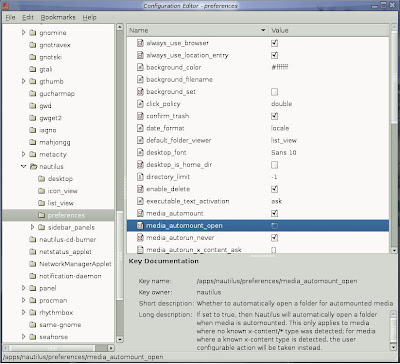
Then do testing by plug a new storage device, for example, a usb disk.
No comments:
Post a Comment