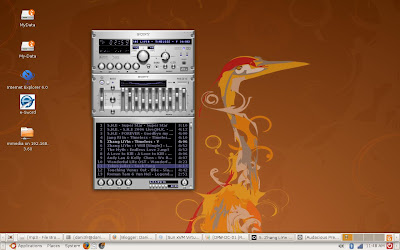
What is Audacious?
There was Winamp, a very popular media player to play MP3 and other media formats in Windows. Then there was a clone in Linux named XMMS. Now, Audacious, that is also a clone of Winamp.
As a clone, we can use various skins, plugins, presets from Winamp.
Audacious in Ubuntu comes with very few skins.
To enhance the look, you can download the Winamp skins from:
http://www.winamp.com/skins
Copy the downloaded skins (*.wsz) to ~/.local/share/audacious/Skins/
Then run the Audacious.
Right-click on the Audacious, select Preferences (CTRL-P).
Click Appearance. Click Refresh Skin list button. On the Skin list box, select the skin you like.
Example of skins (my favorites):
Expensive_HI-FI-1.2

WilD GlazE

Neoclassic_V_1_2

n3ON

Alien_Assault_v1

No comments:
Post a Comment