I install the package by running command:
# dpkg -i /emerald-themes_0.2.1-0ubuntu1_all.deb
Go to Applications menu, Add/Remove.
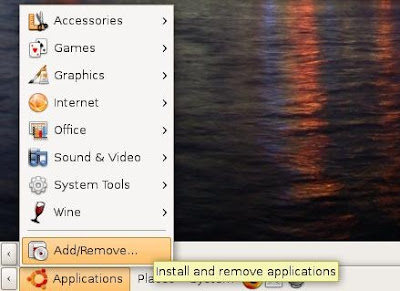
On the Add/Remove Applications window, on the Show drop-down list, select 'All Available Applications'. On the Search box, type: Compiz. Then select Compiz Fusion Icon.
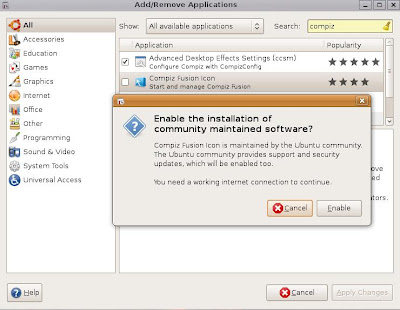
Click Enable, then click Apply.
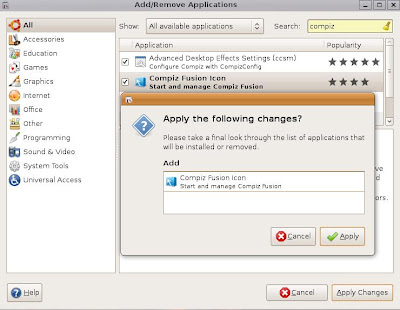
Go to Applications menu, System Tools. Select Compiz Fusion Icon.
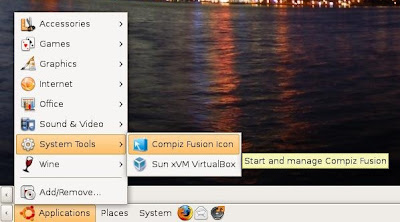
Compiz Fusion Icon will appear on the Notification Area (system tray). Right-click on the Compiz Fusion Icon, click Select Window Decorator, click Emerald.
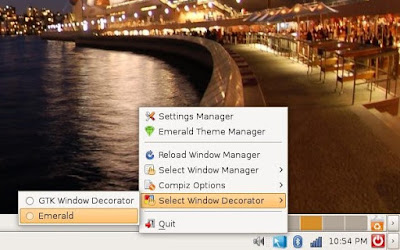
This is some themes from the emerald-themes package.
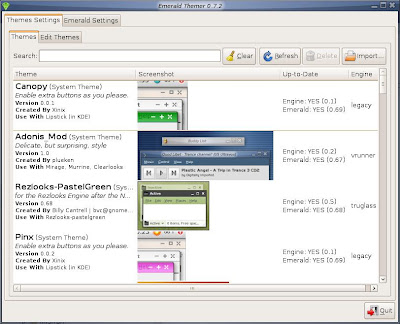
From this picture, I show you the effect on the Windows Title Bar.
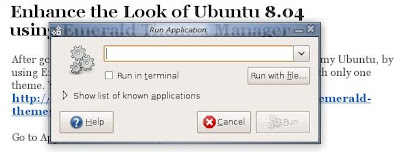
No comments:
Post a Comment